Handheld Fiber Optic Inspection Microscope

Video Fiber Inspection Microscope
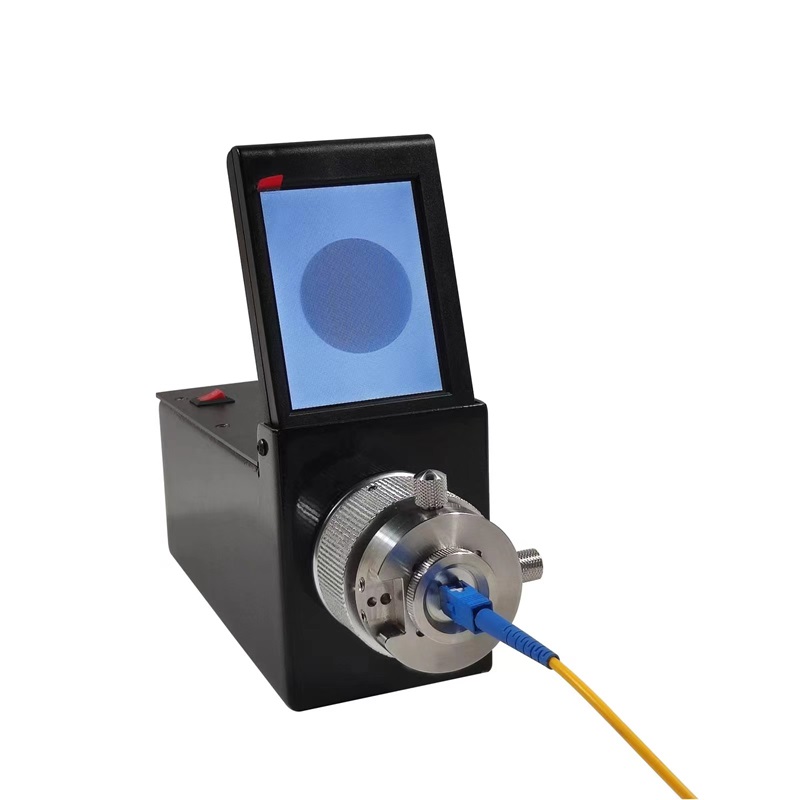
Inspecting and cleaning fiber optic cables with a fiber optic connector inspection microscope is very important to ensure optimal performance and reliable connections.
Here's a step-by-step guide on how to do it:
Prepare the parts: Gather necessary items, including a fiber optic connector inspection microscope, lint-free wipes or cleaning sticks, and a cleaning solution recommended.
Power on the microscope: Turn on the fiber optic connector inspection microscope and allow it to warm up if needed. Adjust the magnification level to an appropriate setting for inspecting the connectors.
Prepare the cable: If the cable has a protective dust cap or plug, remove it from the connector end. Handle the cable carefully to avoid introducing additional contaminants.
Inspect the connector: Hold the cable by the connector and align it with the microscope's viewing port. Look through the microscope and focus the image until you can clearly see the end face of the connector.
Check for contamination or damage: Examine the end face of the connector for any signs of contamination or damage. Common issues include dirt, dust, scratches, or chips on the surface. Make sure to inspect both the male (plug) and female (adapter) ends of the connector.
Clean the connector: If you detect any contamination or debris on the connector, it needs to be cleaned. Apply a small amount of the recommended cleaning solution to a lint-free wipe or cleaning stick.
Clean the connector end face: Gently wipe the connector end face in a straight motion, avoiding circular motions which can spread contaminants. Use a minimum amount of pressure to avoid further damage.
Inspect the cleaned connector: After cleaning, re-inspect the connector using the fiber optic connector inspection microscope. Ensure that all contaminants have been effectively removed. If not, repeat the cleaning process.
Repeat for all connectors: If you are dealing with multiple connectors or adapters on the cable, repeat the inspection and cleaning process for each one.
Protect the connectors: After cleaning, replace any protective dust caps or plugs on the connectors to prevent recontamination. Properly store and handle the cables to avoid introducing additional dirt or damage.
Regular inspection and cleaning of fiber optic connectors are recommended to maintain optimal performance. Follow the manufacturer's guidelines and best practices specific to your inspection microscope for the best results.